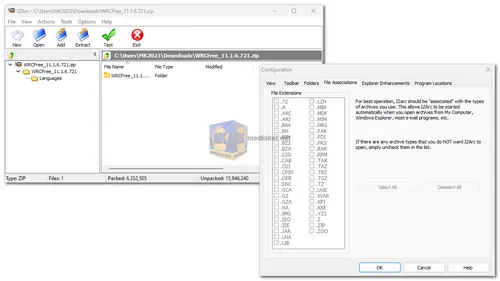IZArc is a comprehensive, free file compression utility that offers extensive support for a wide array of archive formats, making it one of the most versatile tools available today. Designed with a modern, user-friendly interface, IZArc provides a seamless experience for users who need to manage, create, and extract compressed files across multiple formats.
Supported Formats:
- IZArc supports an impressive range of archive formats, including popular ones like ZIP, RAR, 7-ZIP, and TAR, as well as less common formats such as B64, CAB, GZ, ISO, JAR, and many others. This extensive format compatibility ensures that IZArc can handle virtually any compressed or encoded file you encounter, making it an invaluable tool for both personal and professional use.
IZArc Key Features:
- Drag and Drop Functionality: Easily drag and drop files from and to Windows Explorer, simplifying the process of managing your archives.
- Windows Explorer Integration: Perform all archiving operations directly from the right-click menu in Windows Explorer, providing a seamless experience without needing to open the main IZArc application.
- Archive Creation and Extraction: Create and extract archives directly in Windows Explorer, with support for creating multiple archives spanning disks.
- Self-Extracting Archives: Create self-extracting archives that can be easily shared with colleagues, friends, or customers who may not have an archiving tool.
- CD Image Support: Open and convert CD image files, such as ISO, BIN, CDI, and NRG. You can even convert these files between formats (e.g., BIN to ISO).
- Archive Conversion: Convert archives from one type to another effortlessly, making it easy to share files in the desired format.
- Repair Damaged Archives: If you encounter a broken or damaged ZIP archive, IZArc's repair feature can help restore it to working order.
- Encryption and Security: IZArc supports 256-bit AES encryption, ensuring that your data remains secure. Additionally, you can configure IZArc to run your preferred antivirus scanner automatically when opening any archives, adding an extra layer of protection.
- Virus-Free Guarantee: IZArc is 100% virus-free, giving you peace of mind when downloading and using the software.
- Multilanguage Support: IZArc includes built-in support for multiple languages, making it accessible to users around the world.
- Customizable Interface: The interface is not only modern and easy to use but also customizable, allowing you to tailor the software to your preferences.
System Compatibility:
- IZArc is compatible with all versions of Windows, from 7 to Windows 11, ensuring that it can be used on both older and newer systems.
Cost and Licensing:
- One of the most attractive aspects of IZArc is that it is completely free, even for commercial use. This makes it an ideal choice for businesses, professionals, and casual users alike who need a powerful, reliable, and cost-effective file compression tool.
IZArc is a feature-rich, versatile, and user-friendly file compression utility that stands out in a crowded market. With support for a wide range of archive formats, powerful features like self-extracting archives and archive repair, and high-end security through AES-256 encryption, IZArc is a must-have tool for anyone who regularly works with compressed files. Best of all, it’s completely free, making it accessible to everyone.
IZArc - Changelog:
- Changed some shortcut combinations in order to avoid default windows actions.
- Shift+S -> Alt+S (Virus Scan).
- Shift+V -> Alt+V (Check with VirusTotal).
- Ctrl+C -> Alt+C (Convert Archive).
- Fixed deleting existing files when extract password protected archive and enter wrong password.
- Fixed using the same temp folder when converting multiple archives at once.
- Fixed some problems with Unicode filenames.
- Updated translations.

 English
English  Français
Français  العربية
العربية