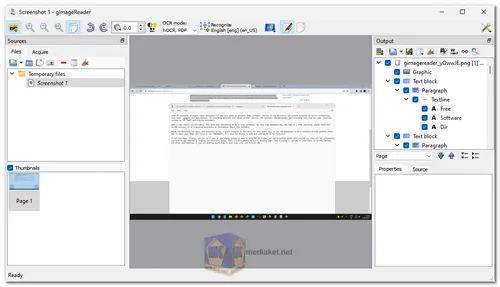gImageReader is an open-source Optical Character Recognition (OCR) software designed for extracting text from scanned documents or images. It is a graphical user interface (GUI) application built on top of the open-source Tesseract OCR engine. gImageReader allows users to process scanned documents and convert them into editable text, making it useful for tasks like digitizing printed documents, extracting text from images, or performing text recognition on scanned books, articles, or handwritten notes...
gImageReader Key Features and Functions:
Image and Document Input: gImageReader supports a wide range of image formats, including common formats like JPEG, PNG, and TIFF. You can also import scanned documents and PDF files.
OCR Engine: The software is powered by the Tesseract OCR engine, which is one of the most widely used open-source OCR engines known for its accuracy and language support. Tesseract supports more than 100 languages.
Real-Time Preview: You can view the processed image with recognized text overlaid on it in real-time. This feature helps you verify and correct the recognized text as needed.
Interactive Correction: gImageReader allows you to interactively correct OCR results by selecting and editing text directly within the application. This is especially useful for improving recognition accuracy.
Language Support: It supports multiple languages and allows you to specify the language of the text you're scanning. This feature is essential for better recognition accuracy in multilingual documents.
Spellcheck: The software includes spellchecking features, which can help you identify and correct spelling errors in the recognized text.
Document Export: Once the OCR process is complete, you can export the recognized text to various formats, including plain text, HTML, and rich text format (RTF). This makes it easy to integrate the recognized text into other applications or edit it further.
PDF Output: gImageReader can also export recognized text as PDF documents. This is particularly useful when you want to preserve the original document's formatting while making the text searchable and editable.
Batch Processing: You can process multiple images or pages in one go. This is useful for digitizing entire documents or books.
Keyboard Shortcuts: The software offers keyboard shortcuts for various functions, enhancing your productivity when working with the OCR results.
Quality and Resolution Settings: You can adjust OCR quality and resolution settings to optimize the recognition process for different types of documents.
Zoom and Pan: You can zoom in and out and pan through the image, which helps in reviewing and correcting recognized text, especially in larger documents.
Free and Open Source: gImageReader is released under an open-source license, making it free to use and offering the benefit of community-driven development and support.
Cross-Platform Compatibility: The software is available for various operating systems, including Windows, macOS, and Linux, which makes it accessible to a wide range of users.
User-Friendly Interface: The graphical user interface is designed to be user-friendly, with a straightforward and intuitive layout.
Overall, gImageReader is a versatile and powerful OCR tool that allows users to extract and edit text from scanned documents and images, making it a valuable tool for digitization, data entry, and text recognition tasks. Its integration with the Tesseract OCR engine and the availability of various export formats make it a handy utility for a wide range of use cases.
gImageReader - Changelog:
Bugfixes:
Fix warning about text in pdf incorrectly shown even if PDF has no text.
Adapt for enchant2 dictionary location change.
[Qt] Fix setting custom font for text editor.
Fix crash in batch export dialog when selecting folder with no hocr html files.
Assorted Wayland fixes.
[Gtk] Fix incorrectly passing export filename to hOCR text and ODT export.
[Gtk] Rework Utils::string_html_escape to fix possible unicode string corruption.
Enhancements:
Add 2px margin to autodetected areas.
Allow specifying custom script tessdatas by prepending prefix with script/ and leaving empty lang code.
Use correct file extensions in crash save files.
Make WConf visibility persistent.
Updated translations.
Size: 37.75 MB