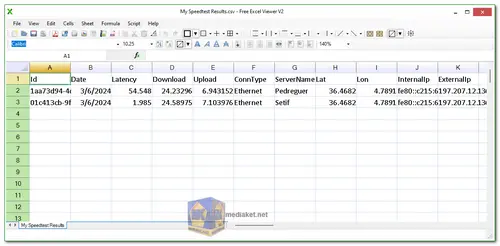Free Excel Viewer is a compact, free software designed to meet the needs of users who don't have Microsoft Office or Excel installed on their devices. It is a versatile tool for viewing, editing, and exporting Excel spreadsheets and various other popular table formats. The software is ideal for users looking for a lightweight alternative to Microsoft Excel without sacrificing essential functionality.
Key Features of Free Excel Viewer:
- Open Excel Files Without MS Office/Excel Installed: Free Excel Viewer allows users to open and view Excel files (XLSX and XLS) without the need for Microsoft Office or Excel. This is particularly beneficial for those who don't own a license for the full Microsoft Office suite but still need to work with Excel documents.
- Supports Multiple Table Formats: In addition to opening Excel files, the tool supports a wide range of popular table formats including:
- XLSX (Excel Format)
- XLS (Excel 2003 Format)
- XLSB (Excel Binary Format)
- ODS (OpenDocument Spreadsheet)
- CSV (Comma-Separated Values)
- XML (Extensible Markup Language)
- This makes it an all-in-one tool for users who deal with multiple file types on a regular basis.
- Edit Excel Files and Other Supported Formats: One of the standout features of Free Excel Viewer is its powerful editing capability. Users can edit tables and cells in various formats, much like they would in Microsoft Excel. This functionality extends to:
- XLSX (Excel Format).
- XLS (Excel 2003 Format).
- XLSB (Excel Binary Format).
- ODS (OpenDocument Spreadsheet).
- CSV.
- XML.
- These editing tools allow you to update, modify, and customize your files seamlessly.
- Export and Convert Files: Beyond basic viewing and editing, Free Excel Viewer enables users to export their Excel or table files into various formats. These include:
- PDF (Portable Document Format)
- HTML (Web Page Format)
- ODS (OpenDocument Spreadsheet)
- XPS (XML Paper Specification)
- SVG (Scalable Vector Graphics)
- XML (Extensible Markup Language)
- This is especially useful for users who need to share their documents in specific formats, or convert Excel files into universally accessible formats such as PDF.
- Print Excel and Other Table Files: Free Excel Viewer also includes printing capabilities. You can easily print your Excel workbooks, CSV files, and other supported formats, making it convenient for users who need hard copies of their data without additional software.
- Portable Version Available: For users on the go, Free Excel Viewer comes with a portable version. This means you can carry the software on a USB stick or other portable storage devices, and use it without the need for installation on every machine you work with.
- Tiny File Size: One of the major benefits of Free Excel Viewer is its small footprint. With a tiny file size, the program installs quickly and doesn't consume significant system resources. This makes it a great option for users with older or low-spec computers.
Why Free Excel Viewer?
Free Excel Viewer is an excellent choice for users who need an Excel alternative without the cost or complexity of Microsoft Office. Its ability to open, edit, and export a variety of table formats ensures versatility. Moreover, with the added advantage of portability and minimal system requirements, it is a practical tool for everyday spreadsheet tasks.
For anyone in need of a powerful yet lightweight solution for working with Excel and other table files, Free Excel Viewer is a valuable tool worth considering.

 English
English  Français
Français  العربية
العربية