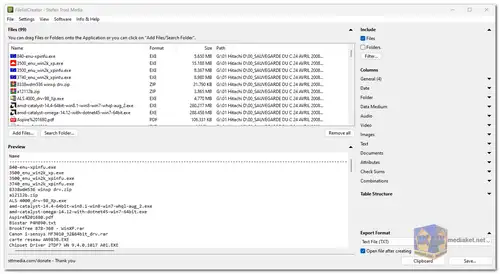FilelistCreator is a versatile and user-friendly software designed to help users generate detailed lists of files and directories on their computer. Whether you're managing a large library of digital content, organizing project files, or simply need to catalog your media collection, Filelist Creator provides an efficient solution for creating, managing, and exporting file lists.
Key Features:
- Intuitive User Interface: The software boasts a clean and intuitive interface that makes it easy for users of all levels to navigate. With drag-and-drop functionality, users can quickly add files and directories to their list.
- Customizable File Lists: FilelistCreator allows for extensive customization of file lists. Users can choose which file attributes to include, such as file name, size, date modified, and file type. Additionally, the software supports customizable columns, letting users tailor the display to their specific needs.
- Multiple Output Formats: The program supports a variety of export formats, including TXT, CSV, HTML, and XML. This flexibility ensures that users can easily share their file lists or integrate them into other software and workflows.
- Filtering and Sorting: Advanced filtering options enable users to include or exclude files based on specific criteria such as file type, size, or date. Sorting capabilities allow users to organize files by any attribute, making it easier to find and manage content.
- Batch Processing: For users handling large volumes of files, FilelistCreator offers batch processing. This feature allows users to generate lists for multiple directories or drives simultaneously, saving time and effort.
- Preview and Edit: Before exporting, users can preview the file list within the software and make any necessary edits. This ensures that the final output meets the user's specifications and needs.
- Metadata Extraction: FilelistCreator can extract detailed metadata from files, including EXIF data from images, ID3 tags from audio files, and more. This is particularly useful for media management and documentation.
- Integration with External Tools: The software can integrate with external tools and scripts, allowing for automated workflows and further customization. This is ideal for advanced users who need to extend the functionality of FilelistCreator.
- Portable Version: For users who need to generate file lists on different computers, Filelist Creator offers a portable version. This version can be run from a USB stick without installation, ensuring flexibility and convenience.
- Regular Updates and Support: The development team behind FilelistCreator actively maintains and updates the software, adding new features and improving performance. Users also have access to comprehensive support and documentation.
Use Cases:
- Digital Content Management: Ideal for photographers, musicians, and video producers who need to catalog large collections of media files.
- Project Documentation: Useful for developers and project managers to document and track project files.
- Data Backup and Archiving: Helps users create detailed records of files for backup or archival purposes.
- System Audits: Assists IT professionals in auditing and managing file systems across different platforms.
Benefits of Using FilelistCreator:
- Time-Saving: Automate the creation of file lists, eliminating manual data entry.
- Organization: Gain better control over your files and directories.
- Data Verification: Verify file integrity and identify duplicates or missing files.
- Backup Management: Create file inventories for backup purposes.
- File Transfer Preparation: Generate accurate file lists before transferring data.
- Reporting: Generate detailed reports for analysis or sharing.
FilelistCreator is a powerful and versatile tool for anyone who needs to manage and organize files efficiently. Its rich set of features, user-friendly interface, and flexibility in exporting data make it a valuable asset for both personal and professional use. Whether you're a casual user looking to organize your files or a professional needing detailed file documentation, FilelistCreator offers a comprehensive solution.
FilelistCreator - Changelog:
- New Parameters for the Script Control: With the new parameter "group" for the script control of the FilelistCreator you can specify whether and how your exported file lists should be grouped.
- Text Export: Improved representation of file names and file properties containing combined characters (for example from the Unicode blocks Combining Diacritical Marks, Combining Diacritical Marks Extended or Combining Diacritical Marks Supplement) in text tables.