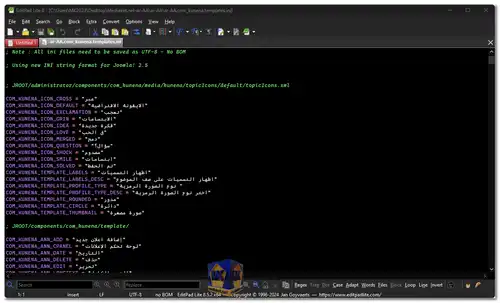EditPad Lite is a powerful and compact general-purpose text editor designed to make plain text editing simple and efficient. Whether you are editing code, configuration files, or just plain text, EditPad Lite offers an extensive range of features that enhance your editing experience. Its lightweight design and comprehensive toolset make it a go-to solution for users who frequently handle text files.
While many of its features operate behind the scenes, they contribute to smoother workflows, especially for users who handle large volumes of text or require advanced functionality. EditPad Lite’s intuitive interface and smart tools simplify even the most demanding text editing tasks.
Key Features of EditPad Lite:
- Large File Support: Easily open and work with files of significant size without compromising performance.
- Long Line Handling: EditPad Lite efficiently manages long lines of text, a feature that is crucial for coding and log files.
- Full Unicode Support: Handle a wide range of scripts, including complex and right-to-left scripts (e.g., Arabic, Hebrew).
- Cross-Platform Encodings: Directly edit text files with Windows, UNIX, and Mac encodings (code pages) and manage different line break styles seamlessly.
- Tabbed Interface: Open and edit multiple files simultaneously. Tabs allow quick switching between files, making multi-tasking easier.
- Unlimited Undo and Redo: Edit with confidence knowing that you can undo or redo any change across all open files—even after saving.
- Automatic Backups: EditPad Lite creates automatic backups and working copies to prevent data loss, ensuring your work is always safe.
- Comprehensive Search-and-Replace: Use literal search terms or powerful regular expressions. Perform multi-line searches, find and replace across multiple files, and highlight matches for easy navigation.
Advanced Editing Capabilities:
- With EditPad Lite, you can open and work on multiple files without any restrictions. Many of its features allow you to apply changes across all open files or within specific projects, saving you time and effort. Easily navigate through files and positions using the "previous editing position" and "previously edited file" commands, which streamline your workflow.
Powerful Search-and-Replace Tools:
- One of EditPad Lite’s standout features is its advanced search-and-replace functionality. It allows users to quickly locate text within files, highlight matches, and apply replacements on a massive scale—whether it’s a specific selection, a single file, or all open files. Regular expressions add flexibility for creating dynamic search terms, while adaptive case options ensure that your replacements maintain the proper text format.
This robust search-and-replace capability makes tedious and repetitive tasks easier, empowering users to automate complex edits with just a few clicks.
Free for Personal Use:
- EditPad Lite is free for personal use only. If you use EditPad Lite at home or at school for purposes that don’t generate money, you can download the free version of EditPad Lite without any kind of payment or registration.
In summary, EditPad Lite is a feature-rich, versatile text editor that provides the tools necessary for efficient text editing. Its combination of large file support, cross-platform compatibility, advanced search capabilities, and ease of use makes it an essential tool for anyone working with text on a regular basis.