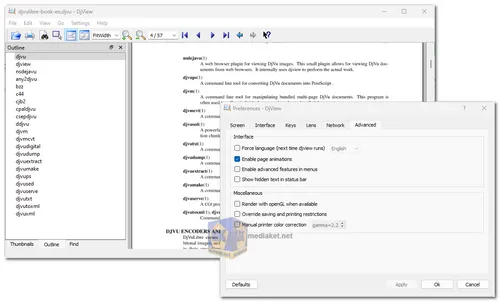DjVuLibre DjView is a free and open-source software designed for viewing DjVu documents. DjVu is a file format primarily used for storing scanned documents and images, especially those containing a combination of text, line drawings, photographs, and indexed color images. DjVuLibre DjView provides users with the ability to view and navigate DjVu files...
DjVuLibre DjView Features:
DjVu File Support: DjVuLibre DjView is specifically designed to handle DjVu files, providing efficient and high-quality document viewing.
Zoom and Pan: Users can zoom in and out of documents and pan across pages to examine details.
Navigation: The software offers various navigation options, such as page thumbnails, bookmarks, and hyperlinks within the document.
Text Selection: Users can select and copy text from DjVu documents, making it easy to extract information.
Search Functionality: DjVuLibre DjView includes a search feature that allows users to find specific words or phrases within the document.
Print Support: Users can print DjVu documents directly from the application.
Export to Image Formats: DjVuLibre DjView allows users to export individual pages or the entire document to popular image formats like JPEG, PNG, and TIFF.
Full-Screen Mode: Users can view documents in full-screen mode for an immersive reading experience.
Multilingual Interface: The software supports multiple languages, making it accessible to users worldwide.
Customizable Settings: Users can customize various settings, such as display options, page layout, and more.
Open Source: DjVuLibre DjView is an open-source project, meaning its source code is freely available for modification and distribution.
Cross-Platform Compatibility: DjVuLibre DjView is compatible with multiple operating systems, providing a consistent experience across different platforms.
Continuous Development: As an open-source project, DjVuLibre DjView benefits from community contributions and continuous development to improve its features and address any issues.
How to Use DjVuLibre DjView:
Installation: Download and install DjVuLibre DjView relevant to your operating system.
Opening Documents: Open DjVu files using the application's interface or by double-clicking the file in your file explorer.
Navigation: Use the toolbar and menu options for navigation, zooming, searching, and other functionalities.
Customization: Adjust settings according to your preferences, such as display options, language settings, and more.
Exporting: If needed, export pages or the entire document to image formats or print directly from the application.
Updates: Regularly check for updates or participate in the community to stay informed about the latest features and improvements.
DjVuLibre DjView is a versatile tool for viewing DjVu documents, providing users with a range of features for efficient navigation and customization.
Size: 22.53 MB