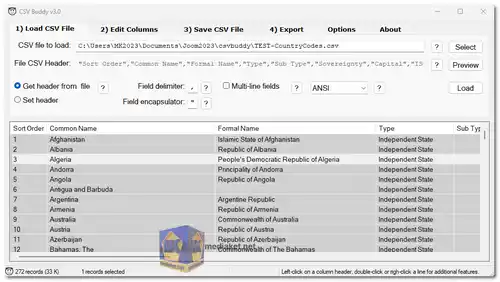CSV Buddy is a free, powerful utility designed to help users manage, edit, and prepare CSV files for seamless import into various software applications. With CSV Buddy, you can easily load files with different field delimiters (such as commas, tabs, or semicolons) and encapsulators (like double or single quotes). This versatile tool also supports Unicode, making it a robust solution for handling CSV files in various languages and formats.
Whether you need to rename and reorder fields, merge columns, filter records, or export data to multiple formats, CSV Buddy offers a comprehensive set of features to make your CSV file management effortless. The program is especially useful for tasks like converting line breaks in data fields, making your files Excel-ready, and automating repetitive tasks with scripting.
Key Features of CSV Buddy:
Load CSV Files:
- File Preview: Select and preview CSV files before loading.
- Field Delimiters & Encapsulators: Load files with a variety of delimiters (comma, tab, semicolon) and encapsulators (double/single quotes or custom characters).
- Field Names from Header: Automatically retrieve field names from the first line of the file.
- File Encodings: Support for multiple file encodings, including:
- ANSI (default)
- UTF-8
- UTF-16
- UTF-8-RAW (without BOM)
- UTF-16-RAW (without BOM)
- CPnnnn (custom code pages via CSVBuddy.ini file).
Edit Columns:
- Rename Fields: Enter a delimited string to rename fields quickly.
- Reorder Fields: Organize fields in any desired order by entering a delimited string.
- Select Fields to Display: Choose specific fields to keep in the list view by entering their names.
- Merge Columns: Combine multiple fields into new columns as needed.
Data Management:
- Add/Edit Records: Easily add new records or edit existing ones within the CSV file.
- Filter and Search: Apply filters to view specific records, or use search and replace functionality to modify data quickly.
- Convert Line Breaks: Convert line breaks within data fields for Excel compatibility.
Save CSV Files:
- Custom Save Options: Choose a destination file name, with the default being the original name plus a numerical suffix (e.g., originalname_1.csv).
- Save Encodings: Supported save encodings include:
- ANSI (default)
- UTF-8
- UTF-16
- UTF-8-RAW (without BOM)
- UTF-16-RAW (without BOM)
- CPnnnn (custom code pages via CSVBuddy.ini file).
- File Content Check: Verify the content of the destination file if it already exists.
Export Data:
- Fixed-Width Export: Export your CSV data to a fixed-width format.
- HTML Export: Generate HTML files using customizable HTML templates.
- XML Export: Convert and export CSV data into XML format for compatibility with various software applications.
Automation & Scripting:
- CSV Buddy Messenger: Automate repetitive tasks with scripting. Configure tasks (like opening files, editing columns, saving, or exporting) by setting values for various controls (text fields, radio buttons, checkboxes, etc.) and trigger these tasks as if performing manual operations.
CSV Buddy is a must-have tool for anyone who regularly works with CSV files, providing a user-friendly interface and a rich feature set that simplifies the process of managing, editing, and converting CSV data. Whether you’re preparing files for import, organizing large datasets, or exporting data for further processing, CSV Buddy is equipped to handle your needs with efficiency and ease.
CSV Buddy - Changelog.