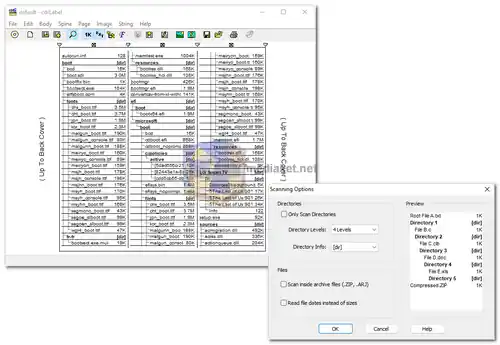CdrLabel is tool for creating labels and jewel case inserts for your DVDs and CDs. Circular labels with file lists. MP3, WMA, and OGG tag aware. CD-TEXT Scanning. Graphic and file plugins. XML File Format...
Choosing a Label Type:
cdrLabel supports creating many different formats of label, from standard case inserts to booklets to circular labels for placing right on the CD.
Select a label type by the File->New Label menu, or File->Label Type... menu item.
Label Types:
Circular Creates a round label that should be printed on special sticky paper. Before you print out your first circular label, be sure to set up your specific brand of paper's dimensions and positions in the File->Page Setup->Circular dialog.
Slimline Makes a case insert for a slimline (1/2 height) case. You can print this kind of label on any regular paper and cut it out by hand.
Standard Designs an insert for standard height case. These labels have both a front and back, so you can change the page ordering of them with the Page Ordering control. In the preview, if both pages are shown as "1" then the same text will appear on the front and back covers, and if one page is blank in the preview then no text will appear in the label (although you can, of course, add your own strings and graphics to the blank label)
Booklet Booklet labels are standard labels with the addition of multiple printout pages for the front cover. You will need to cut the pages out and staple them together after printing out.
Page Setup Dialog:
Set your printer and output options with the page setup dialog. Access it via the File->Page->Setup menu.
cdrLabel - Changelog:
DVD Support (64-bit file sizes).
Drive Selection Dialog Improved.
Plugins Included ByDefault.
Bugfixes in directory-only scanning, tabs in strings, CLB file format, handling of invalid files, and file naming after cancelled opens.
Size: 723.78 KB