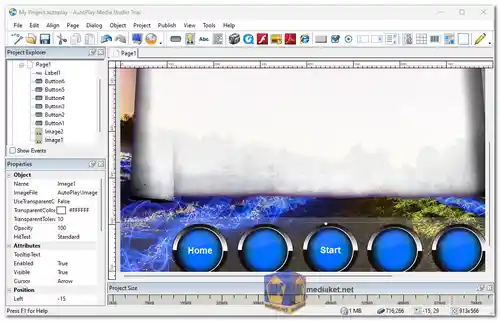AutoPlay Media Studio is a powerful and versatile software development tool designed for creating interactive multimedia applications, CD/DVD autoplay menus, presentations, kiosks, and much more. It caters to both beginners and experienced developers, offering an intuitive drag-and-drop interface and extensive features for building complex applications...
AutoPlay Media Studio Key Features:
Drag-and-drop interface: No coding experience is required to create basic applications. Simply drag and drop various objects onto the workspace to build your project.
20+ visual objects: A wide range of objects are available, including buttons, images, videos, text, menus, web browsers, databases, and more. Each object has its own customizable properties and functions.
Visual scripting: For more complex applications, AutoPlay Media Studio offers a visual scripting language called "Action Scripts." This allows you to create custom logic and automate actions without writing traditional code.
Multimedia support: Play audio, video, and animation files within your applications. AutoPlay Media Studio supports various formats, including MP3, WAV, WMV, AVI, and FLV.
Web interaction: Integrate web pages and online content directly into your applications using the built-in web browser object. This allows you to access online resources and provide dynamic content.
Database connectivity: Connect to external databases to store and retrieve data. This enables you to create database-driven applications for managing information.
CD/DVD autoplay: Create professional-looking autoplay menus for your CD and DVDs. These menus can launch programs, play videos, and display information.
Other features of AutoPlay Media Studio:
Project manager for organizing your projects.
Multi-language support.
Built-in help and documentation.
Large community of users and developers.
Extensive online resources and tutorials.
Here's a more detailed breakdown of some of the key features:
Visual objects:
Buttons: Create buttons to trigger actions when clicked.
Images: Display static images or animated GIFs.
Videos: Play videos within your applications.
Text: Display text with various formatting options.
Menus: Create drop-down menus for navigation or user input.
Web browsers: Embed web pages and online content.
Databases: Connect to databases and manipulate data.
Input fields: Allow users to input data using text boxes, buttons, and other controls.
Timers: Trigger actions automatically after a certain time.
Variables: Store and manipulate data within your applications.
Conditions: Create branching logic based on user input or other conditions.
Loops: Repeat actions multiple times.
Action scripting:
The visual scripting language allows you to define custom logic and automate complex tasks.
You can combine various actions, conditions, and loops to create powerful applications.
AutoPlay Media Studio provides a rich library of built-in actions for various purposes.
You can also write your own custom scripts using JavaScript.
CD/DVD autoplay:
Create professional-looking autoplay menus for your CDs and DVDs.
These menus can launch programs, play videos, and display information.
AutoPlay Media Studio provides a dedicated interface for designing and customizing autoplay menus.
You can also use templates and wizards to get started quickly.
Overall, AutoPlay Media Studio is a comprehensive tool for creating interactive multimedia applications without coding. It offers a user-friendly interface, powerful features, and extensive online resources, making it a great choice for both beginners and experienced developers.
Size: 58.11 MB