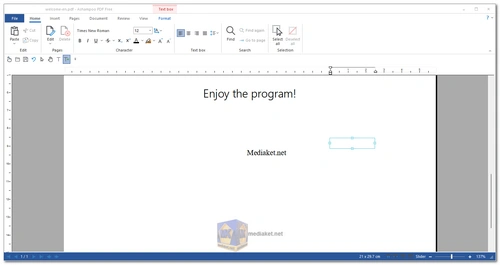Ashampoo PDF Free is a versatile, fast, and easy-to-use PDF software designed to help users create, edit, and manage their PDF documents efficiently. Whether you need to view, create, or edit PDF files, Ashampoo PDF Free is equipped with essential tools to get the job done with ease. It includes features like a virtual printer to create PDFs from any Windows application, the ability to merge and rearrange pages, and options to fill out both interactive and static forms.
This free tool stands out with its compact design and smooth performance, making it an ideal solution for users seeking a reliable PDF viewer and editor without the need for premium features. If you're looking for more advanced options, such as OCR (Optical Character Recognition) or extensive text-editing capabilities, Ashampoo PDF Pro offers an upgrade with more comprehensive features.
Key Features of Ashampoo PDF Free:
- Free PDF Viewer and Editor: Ashampoo PDF Free serves as a fast, lightweight PDF reader, allowing users to open and view PDFs in no time. The software provides smooth navigation and document rendering for a seamless experience.
- Create PDFs from Any Application: With its built-in virtual printer, users can generate PDFs from any Windows-based application. Simply select "Print" from any application and choose Ashampoo PDF Free as the printer to create a PDF file.
- Merge and Edit PDFs: The program allows users to merge multiple PDF files into a single document effortlessly. Additionally, it provides basic editing features, including the ability to delete and rearrange pages within a document.
- Insert Pages from Existing PDFs: Need to add content from another PDF? Ashampoo PDF Free enables users to insert pages from other PDF documents, enhancing its flexibility in managing PDF content.
- Fill Out PDF Forms: Ashampoo PDF Free simplifies the process of filling out both interactive forms (with fields) and static forms (non-interactive). Whether you're dealing with forms embedded in PDFs or static documents, the program makes data entry easy.
- Search Functionality: The program includes a powerful search tool that allows users to quickly find specific text or sections within a PDF document. This feature is essential when dealing with long documents or when searching for specific information.
- User-Friendly Ribbon Interface: Ashampoo PDF Free features a modern, ribbon-based user interface, providing intuitive navigation and quick access to tools. The ribbon interface streamlines workflows, making it easy for users to switch between different work modes.
- Seamless Document Zoom: Users can easily zoom in and out of documents using the built-in zoom feature, which is accessible through the status bar. This feature allows for detailed viewing of content without losing context.
- Adjustable Icon Sizes: For ease of use, users can adjust the size of icons within the application, making it more accessible and customizable to individual preferences.
- Print Support: In addition to creating PDFs, Ashampoo PDF Free allows users to print physical copies of their documents directly from the application. Whether you're printing manuals or contracts, the program ensures reliable printing options.
- Compact and Fast Performance: Ashampoo PDF Free is designed to be lightweight, ensuring that it runs smoothly on most systems without consuming excessive resources. Its fast performance makes it an excellent choice for users who need a reliable PDF tool that won't slow down their computer.
Additional Features in Ashampoo PDF Pro (Paid Version)
For users who require more advanced PDF features, Ashampoo offers Ashampoo PDF Pro, a premium version with extensive functionalities. This includes:
- Optical Character Recognition (OCR): Convert scanned images into editable text.
- Text Editing: Edit PDFs as easily as you would with Word documents.
- Document Pagination: Add page numbers and manage document structure.
- Find and Replace: Quickly search and replace text across multiple documents.
- Spell Checker: Automatically detect and correct typos.
- Digital Signatures: Add trustworthy, legally binding signatures.
Ashampoo PDF Free provides a reliable, fast, and easy-to-use solution for handling PDFs without requiring a paid license. Whether you’re creating, merging, or editing PDFs, Ashampoo PDF Free covers essential functions, making it a great tool for personal or business use. For those needing more professional features, the Pro version offers additional tools, including advanced editing capabilities and OCR technology.