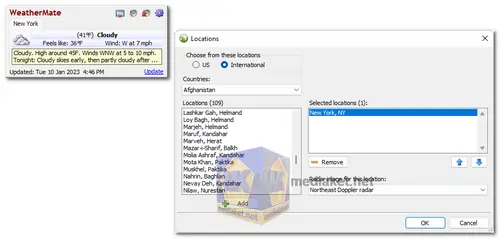WeatherMate, a lightweight Windows program, opens up a world of weather forecasting right on your desktop. Offering instant access to weather forecasts for thousands of locations worldwide, WeatherMate is not only user-friendly but also portable, making it an ideal solution for users on the go...
Features That Set WeatherMate Apart:
- Portable and USB-Friendly: WeatherMate is a portable application, allowing you to carry it on a USB stick. This feature ensures that you have access to weather updates wherever you go.
- Ad-Free and Virus-Free: Enjoy a seamless weather experience without any distractions. WeatherMate is not only ad-free but also virus-free, providing a secure and clean interface.
- Multi-Location Forecast: Keep tabs on weather conditions in various locations simultaneously. WeatherMate allows you to display forecasts for multiple locations, making it perfect for travelers and those with diverse interests.
- Severe Weather Alerts: Stay informed and safe with real-time alerts for severe weather conditions. WeatherMate ensures that you receive timely notifications for events that may impact your plans.
- Radar Images and US Weather Maps: Visualize weather patterns with radar images and a variety of US weather maps. This feature enhances your understanding of current weather situations.
- Audible Weather Updates: WeatherMate speaks the weather, providing an auditory dimension to your weather updates. This is particularly useful for users who prefer or require spoken information.
- Customization Options: Tailor WeatherMate to suit your preferences. From display settings to notification preferences, WeatherMate is highly customizable, ensuring a personalized user experience.
- Automatic Version Checks: Stay up-to-date effortlessly. WeatherMate automatically checks for new versions, ensuring you have the latest features and improvements.
- System Requirements: WeatherMate runs on Windows 7 SP1 or later and requires the Microsoft .NET Framework 3.5 SP1. Most computers already have this component installed, ensuring a smooth installation process.
WeatherMate stands out as a reliable, free, and portable weather companion for Windows users. With its intuitive interface, real-time alerts, and customization options, WeatherMate proves that staying informed about the weather can be both effortless and enjoyable.
Getting Started:
Using WeatherMate is a breeze. Follow these simple steps to harness the power of this versatile weather tool:
- Download and Install: Download WeatherMate and install it on your Windows computer.
- Launch the Program: Start WeatherMate by running WeatherMate4.exe.
- Configuration: Customize your WeatherMate experience by right-clicking on its window and selecting options from the popup menu.
- Exit Gracefully: When you're done, simply right-click the window and select "Exit" from the popup menu.
WeatherMate - Changelog:
- Bug fixes:
- Forecasts were not available.