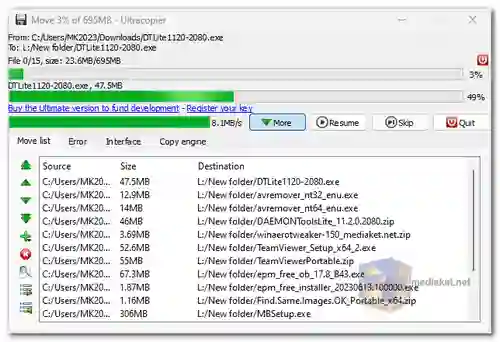Ultracopier is a robust file management software that surpasses default system copy tools, enhancing file copying and moving processes on Windows, Linux, and macOS. It predicts and addresses errors, optimizes performance, and offers customization options, making it a trusted choice for efficient file management...
Features of Ultracopier:
- Efficient File Transfer: Ultracopier facilitates faster file transfers compared to standard system tools, optimizing the copying and moving of files.
- Resumable Copy Process: Users can initiate or resume file transfers, allowing flexibility and control during the copying or moving operations.
- Speed Control: Dynamic speed limitation options enable users to manage transfer speeds to prevent resource overuse and ensure a seamless experience.
- Error Handling and Collision Management: Ultracopier predicts internal and external errors, presenting detailed information dialogs for users to choose the best course of action in case of errors or collisions during transfers.
- Cross-Platform Compatibility: Compatible with various operating systems, Ultracopier offers a consistent file management experience across Windows, Linux, and macOS.
- Customization Options: Users can customize Ultracopier using skins and plugins, tailoring the interface and functionality to match their preferences and workflow.
- Task Queue and Pause/Resume Functionality: Ultracopier supports creating task queues and enables users to pause and resume file transfer tasks, enhancing organization and control.
- Multi-Device Compatibility: Ultracopier works seamlessly with a variety of storage devices, including hard drives, USB keys, and CD-ROMs, providing versatility in file management.
- Multi-Language Support: The tool is available in multiple languages, ensuring accessibility and ease of use for a diverse user base.
Advantages of Using Ultracopier:
- Enhanced Efficiency and Speed: Ultracopier's faster file transfer speeds and error handling capabilities optimize file management tasks, significantly improving efficiency and productivity.
- Tailored File Management Experience: Users can customize Ultracopier to suit their specific needs, enhancing the overall file management experience with personalized skins, plugins, and settings.
- Time Savings and Productivity Boost: The tool's speed and efficiency enhancements save valuable time, making file copying and moving tasks quicker and more streamlined, ultimately boosting productivity.
- Controlled Decision-Making: Ultracopier empowers users to make informed decisions during file transfers, providing options to handle errors and collisions effectively based on individual preferences.
- Reliability and Data Integrity: Ultracopier's stability and error prediction mechanisms contribute to reliable file management, ensuring data remains intact and secure during the copy or move process.
- Wide Adoption and Trust: Trusted by millions globally, Ultracopier has gained popularity for its reliable, efficient, and customizable file management features, making it a preferred choice for both professional and advanced users.
- Stress-Free File Transfers: Ultracopier minimizes the potential stress associated with file transfers by offering a seamless, controlled, and error-resilient file management experience, providing peace of mind to users.
The free version of Ultracopier offers essential functionalities that cater to users' immediate needs, providing an efficient and reliable file management solution while allowing for customization and personalization through its features and Supercopier skin.
Key Features of Ultracopier Free Version:
- Error and Collision Management: The free version of Ultracopier allows users to effectively manage errors and collisions during file transfers, ensuring a smooth and reliable data copying experience.
- Speed Information: Users can monitor the transfer speed, providing visibility into the progress of file copying or moving operations.
- Copy List Management: Ultracopier's free version enables users to manage the copy list, offering control and organization over the files being transferred.
- Supercopier Skin: Users can customize the interface with a Supercopier skin, enhancing the aesthetics and personalization of the file management tool.