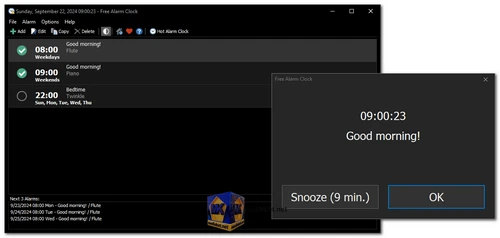Free Alarm Clock is a robust, full-featured, and user-friendly software designed to make time management easy and efficient. This free program is perfect for anyone seeking a reliable alarm clock on their Windows PC. With its wide range of customizable features, Free Alarm Clock stands out as a versatile tool that goes beyond just waking you up. Below, we’ll explore the detailed features that make this program an excellent choice.
Key Features of Free Alarm Clock:
- Unlimited Alarms:
Free Alarm Clock allows you to set as many alarms as you need. Whether it's for important appointments, regular tasks, or wake-up calls, the program provides the flexibility to create multiple alarms with ease.- One-Time and Repeating Alarms: Users can set both one-time alarms and recurring alarms. For instance, you can set alarms to go off only on weekdays (Monday through Friday), giving you uninterrupted sleep during weekends.
- Custom Labels: You can label different alarms to indicate their purpose. Whether it's for a meeting, taking medication, or waking up, you’ll always know why the alarm is ringing.
- Custom Notes for Reminders:
- For each alarm, you can write a personalized note to remind yourself of the task or event associated with the alarm. This makes it easier to stay organized and ensures you don’t forget why the alarm was set.
- MP3 Music Playback:
Unlike basic alarm clocks that play generic beeping sounds, Free Alarm Clock allows you to wake up to your favorite tunes. You can choose any MP3 music file as your alarm sound, making mornings more enjoyable.- Built-In Tones and Music Library Access: The program includes a selection of pre-installed tones, but it also gives you full access to your music library for a personalized experience.
- Wake Up from Sleep Mode:
- One of the standout features of Free Alarm Clock is its ability to wake up your computer from Sleep mode. This eco-friendly feature saves power while ensuring that your alarm rings at the correct time. However, this functionality depends on whether your PC supports sleep mode wake-up features.
- Automatic Volume Adjustment:
- No need to worry if your system’s volume is accidentally muted. Free Alarm Clock can automatically turn up the volume when an alarm goes off. This ensures that even if you left your computer on mute, the alarm will still be audible. You can also set a custom volume level for each alarm, ensuring it's neither too soft nor too loud.
- Portable Version (USB Support):
- For those who need their alarms on the go, Free Alarm Clock can be run directly from a portable USB flash drive. The program stores all settings, including alarms and configurations, in the file
Data.ini, ensuring that your preferences travel with you wherever you plug in the drive.
- For those who need their alarms on the go, Free Alarm Clock can be run directly from a portable USB flash drive. The program stores all settings, including alarms and configurations, in the file
Why Choose Free Alarm Clock?
Free Alarm Clock is more than just a simple alarm program. It offers:
- Ease of Use: Its simple, intuitive interface allows users to easily set, label, and manage multiple alarms.
- Energy Efficiency: By waking your computer from Sleep mode, the software conserves energy while still performing its core function.
- Flexibility and Customization: From custom alarm tones to personalized labels and notes, this program adapts to your needs.
- Portability: With USB flash drive support, Free Alarm Clock can be taken anywhere, ensuring that your alarms are always available.
- Reliability: Whether it’s a one-time reminder or a recurring wake-up call, Free Alarm Clock is a dependable tool that won’t let you down.
Free Alarm Clock is the perfect tool for anyone seeking a free, efficient, and highly customizable alarm program for their Windows PC. Its wide array of features, from the ability to wake up your system to the convenience of portable use, makes it a must-have for efficient time management. Try Free Alarm Clock today, and transform the way you organize your daily schedule!
Free Alarm Clock - Changelog:
- Improved: When the program starts, the main window remains hidden if it was hidden the last time the program was exited.
- Improved: The audio slider is hidden if the "Turn on the volume" setting is unchecked because the program changes the volume level for the system.
- Improved: The format of the overdue time label in the alert window has been changed.
- Improved: Language resources for the days of the week have been added to the language files.
- Improved: Some interface languages have been corrected.
- Fixed: The list of days for the weekly alarm was displayed incorrectly for Asian languages.
- Fixed: The program created an empty folder in C:\Users\(User)\AppData\Roaming
- Some other bug fixes and improvements.

 English
English  Français
Français  العربية
العربية