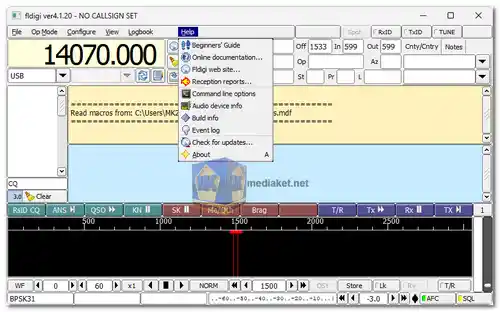Fldigi is a popular open-source software application designed for digital communications in amateur radio and other similar radio-related activities. It stands for "Fast Light Digital Modem Program" and is available for Windows, macOS, and various Linux distributions. Fldigi offers a wide range of features for encoding and decoding various digital modes and is commonly used by amateur radio operators to communicate with each other over long distances, especially in conditions where voice communication may not be reliable.
Here is a detailed description and a list of its main features:
- Wide Range of Digital Modes: Fldigi supports a broad spectrum of digital communication modes, including popular modes like PSK, RTTY, Olivia, CW, MFSK, and many more. It allows users to transmit and receive signals using these modes.
- Multiplatform Support: Fldigi is available for multiple operating systems, making it accessible to a wide range of users, regardless of their choice of computer.
- Modem Compatibility: Fldigi is designed to work with a variety of hardware and sound card modems, making it versatile and adaptable to different radio setups.
- Waterfall Display: The software provides a waterfall display that shows a visual representation of the received signals, making it easier to identify and select the desired signals for decoding.
- Automatic Signal Detection: Fldigi can automatically detect and tune to the received signals, simplifying the tuning process for users.
- Keyboard-to-Keyboard Chat: It offers a chat interface where users can communicate in a keyboard-to-keyboard mode, similar to a text chat application.
- Macro Support: Fldigi allows users to create and utilize macros for automated responses, saving frequently used messages, and streamlining their communications.
- Integrated Rig Control: Many modern transceivers can be controlled directly from within Fldigi, simplifying frequency and mode changes.
- File Transfer: Users can send and receive files over digital modes, which can be useful for sharing data or images when traditional internet connections are unavailable.
- CW Keyer: It includes a built-in CW keyer for Morse code enthusiasts.
- User-Defined Interfaces: Users can customize the appearance and functionality of the Fldigi interface to suit their preferences and operating style.
- Logbook Integration: Fldigi can be integrated with logbook software to automatically record QSO (contact) details, making it easier to keep track of communications.
- Support for Contesting: The software provides features that are particularly useful for contesting, such as contest-specific macros and other tools.
- Localization: Fldigi has been translated into several languages, making it accessible to a global user base.
- Extensive Documentation: The software comes with comprehensive documentation to help users get started and make the most of its features.
Fldigi is a versatile tool that has found favor not only in the amateur radio community but also in emergency communications and other fields where reliable long-distance communication is essential. It continues to evolve and improve with updates and contributions from its user community.
Fldigi - Changelog:
- Maintenance release.
How to use Fldigi:
Using Fldigi, a digital communication software, involves several steps:
- Install Fldigi: Download and install Fldigi on your computer.
- Connect Your Hardware: If you're using a radio transceiver, ensure it's properly connected to your computer. This may involve using a USB cable or an interface that connects to your radio's CAT (Computer Aided Transceiver) control and audio input/output.
- Configure Fldigi: Launch Fldigi and configure the software to work with your hardware. Set the serial port (CAT) for radio control and audio input/output settings. These settings may vary depending on your setup.
- Select a Digital Mode: Choose the digital mode you want to use. Fldigi supports a wide range of modes such as RTTY, PSK, MFSK, and more. Select the mode that corresponds to your communication needs.
- Tune the Frequency: Adjust the radio frequency to the desired frequency for your communication. You can typically adjust the frequency manually or through CAT control if your radio supports it.
- Start Communication: Begin listening for incoming signals or transmitting messages in the selected digital mode. Fldigi will automatically decode incoming signals, and you can type messages using your computer's keyboard.
- Monitor and Adjust: Keep an eye on signal quality indicators to ensure reliable communication. Adjust audio settings, transmission power, and other parameters if necessary to improve communication quality.
- Maintain a Log: If desired, use Fldigi's logging feature to record details of your contacts, including frequency, mode, and information about the station you've communicated with.
- End Communication: When you're finished, stop transmitting and close Fldigi.
Fldigi offers many advanced features, so explore the software and refer to its online documentation or user guides to make the most of its capabilities. Additionally, the Fldigi user community can be a valuable resource for getting help and guidance on using the software.