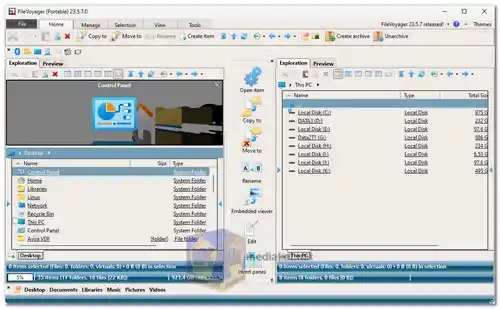FileVoyager is a freeware Orthodox file manager (OFM) designed specifically for Microsoft Windows operating systems. Orthodox file managers use a dual-panel layout, which consists of two side-by-side panels for browsing and managing files and folders. This layout simplifies tasks like transferring files and folders between different locations. FileVoyager Free provides users with a comprehensive set of tools and features for efficient file management and manipulation.
Features and Functionality of FileVoyager:
- Dual-Panel Layout: FileVoyager Free utilizes the traditional dual-panel interface, allowing users to view two folders or locations simultaneously, making file operations more intuitive.
- Unified Browsing: The software enables users to browse disks, folders (both real and virtual), network shares, archives, and FTP/FTPS connections in a unified manner.
- Display Modes: Users can switch between various display modes such as report or thumbnail views, tailoring the way they interact with their files.
- File Operations: The software supports common file operations like renaming, copying, moving, linking, deleting, and recycling files and folders. These operations can be performed not only within the same container type but also between different types.
- Archive Management: FileVoyager Free allows users to pack and unpack a wide range of archive formats, including ZIP, 7Zip, GZip, BZip2, XZ, Tar, and WIM.
- Media Playback: Users can play audio and video files using FileVoyager Free, leveraging installed codecs, Windows Media Player (WMP), and VLC media player.
- File Comparison and Synchronization: The software supports file and folder comparison and synchronization, ensuring data consistency between different locations.
- Quick File Preview: FileVoyager Free offers a quick preview for various file formats, allowing users to view the content of files without fully opening them.
- Hash Tool with Malware Report: The software includes a hash tool integrated with VirusTotal, providing information about potential malware associated with files.
- Viewing Multimedia and Documents: Users can view multimedia files such as playlists and ebooks (PDF, EPUB, MOBI, etc.), making it a versatile viewer for various content types.
- Syntax Highlighting: The software supports syntax highlighting for a wide range of programming languages and source code formats.
- Render File Formats: FileVoyager Free can render file formats supported by Preview Handlers, including Office files, PDFs, and images.
- Character Encoding Support: The software supports multiple character encodings, including ANSI, UTF-8, UTF-16, and EBCDIC.
- Hexadecimal View: Users can view files in flat or hexadecimal format, useful for advanced users and programmers.
If you are looking for a powerful and versatile file manager for Windows, FileVoyager is a great option. It is free to use, open-source, and constantly being updated with new features.
Here are some of the pros of using FileVoyager:
- Efficient File Management: The dual-panel layout enhances file management tasks by simplifying file transfers and comparisons.
- Unified Browsing: Users can access a variety of data sources within one interface, including local files, network shares, and remote FTP connections.
- Archive Handling: Support for numerous archive formats streamlines file compression and extraction tasks.
- Media Playback: The ability to play audio and video files eliminates the need for external players in many cases.
- Comprehensive Viewer: FileVoyager Free's capability to view multimedia, documents, and source code makes it a versatile tool for content inspection.
- Security Insights: The integrated hash tool with malware reporting provides an extra layer of security awareness.
- Customization: With various display modes, syntax highlighting, and character encoding support, users can tailor their experience to their needs.
- Windows Compatibility: The software works on a range of Windows operating systems, ensuring broad compatibility.
- Diverse Tools: The software offers a wide array of tools for different file-related tasks, making it a versatile solution for various user needs.
FileVoyager - Changelog:
- New:
- Global: Added Japanese Translation (Machine translated).
- Navigation: FileVoyager now supports the display of cloud sync status icons (e.g., OneDrive, iCloud). You can see if an item is synced, available online/offline, etc., directly within FileVoyager.
- Viewer: Added support for a new image format: QOI (qoiformat.org), thanks to Angus Johnson's QOI wrapper for Delphi (TQoiImage).
- Navigation: When opening an image where the default app is Microsoft Photos, navigation features such as left/right scrolling and slideshow are now possible.
- And more.

 English
English  Français
Français  العربية
العربية