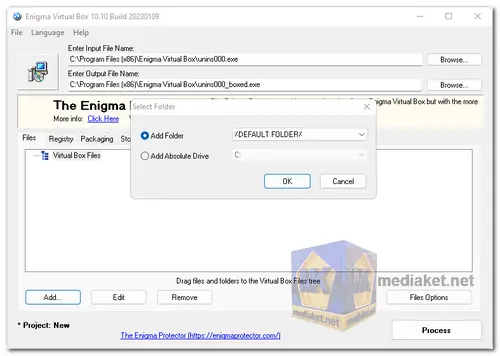Enigma Virtual Box is a free application virtualization tool for Windows. It enables you to package application files and registry settings into a single executable file, eliminating the need for traditional installation and avoiding the extraction of virtualized files to the hard drive...
This encapsulation ensures that the application runs efficiently and doesn't create temporary files on the user's computer.
Key Features of Enigma Virtual Box:
- Application Virtualization: Enigma Virtual Box packages all files and registry entries used by an application into a single executable file, streamlining distribution and usage.
- No Extraction: It avoids extracting virtualized files to the disk, which enhances security and minimizes the impact on the host system.
- Architecture Support: Enigma Virtual Box supports both x86 (32-bit) and x64 (64-bit) binaries, making it compatible with various Windows NT versions, including Windows 2000, XP, 2003, Vista, 2008, 7, 2012, 8, 8.1, and Windows 10.
- File Types: You can virtualize a wide range of file types, including dynamic libraries (.dll), ActiveX/COM objects (.dll, .ocx), video and music files (.avi, .mp3), text files (.txt, *.doc), and more.
- Compression: Enigma Virtual Box provides the option to compress virtual files, significantly reducing the total size of the application.
- ActiveX/COM Registration: You can register ActiveX/COM components without requiring administrator privileges, simplifying the application's deployment.
- Ease of Use: Enigma Virtual Box is designed to be user-friendly and doesn't demand extensive technical knowledge or source code modifications. You simply specify your application's main executable, add the necessary files or directories to the list, and process them.
- Free Solution: Enigma Virtual Box is a freeware application, meaning there are no registration fees or payments required to use it.
How It Works:
Enigma Virtual Box incorporates a special loader into the main application module. This loader intercepts system calls to the disk for file read/write operations. If the target file is virtualized, Enigma Virtual Box emulates the file in memory, ensuring that the application operates as expected without extracting files to the hard drive.
In summary, Enigma Virtual Box is a powerful and user-friendly tool for application virtualization on Windows. It allows you to package your software into a single executable, making it portable, secure, and efficient, all while being entirely free to use. This tool is compatible with a wide range of Windows operating systems and supports a variety of file types, making it a versatile choice for developers and users looking to simplify application distribution and enhance security.
How to use Enigma Virtual Box:
To use Enigma Virtual Box, simply open the application and select the executable file of the application that you want to protect. Then, add any files or directories that the application uses to the list. Finally, click the "Process!" button to protect the application.
Once the application has been protected, you can run it as usual. However, the application will now run in a virtual environment, isolated from the rest of the system. This will make it much more difficult for attackers to tamper with the application or reverse engineer it.
Free version of Enigma Virtual Box: The free version of Enigma Virtual Box has all of the features of the paid version, except for the ability to create licensed applications. This means that the free version is perfectly suitable for protecting most applications.
Enigma Virtual Box is a powerful and easy-to-use software application that can protect applications from tampering and reverse engineering. It is free to use and supports both x86 and x64 binaries. If you are looking for a way to protect your applications, then Enigma Virtual Box is a great option.
Enigma Virtual Box - Changelog:
- Added ability to load list of virtual files from the disk automatically, using wildcard file mask.
- Added {FILENAME} and {FILENAMENOEXT} replacement variables to match the name of virtual file to name of boxed file.
- Added support of packing MUI files.
- Fixed issue with enumeration of mixed real and virtual registry keys.
How to use Enigma Virtual Box:
Enigma Virtual Box helps run applications by virtualizing their files. Here's a step-by-step guide on how to use it:
- Launch Enigma Virtual Box: Open the Enigma Virtual Box program on your computer.
- Specify the Main Executable: Click the "Browse..." button next to "Enter Input File Name". This will open a file selection window. Navigate to the folder containing the main executable file (usually the .exe file) of the application you want to virtualize. Select the executable and click "Open".
- Add Required Files: Click the "Add" button and choose "Add Folder Recursive". This will open a folder selection window. Browse to the folder containing all the files your application uses to run. These files might include data files, configuration files, or libraries. Select the folder and click "OK". Alternatively, you can add specific files instead of an entire folder by selecting "Add File" instead of "Add Folder Recursive".
- (Optional) Configure Registry Virtualization: While not always necessary, Enigma Virtual Box allows virtualizing registry entries used by the application. This can be helpful for applications that rely on specific registry settings. If you're unsure about registry needs, it's okay to leave this for now.
- Process and Create Virtualized Executable: Click the "Process" button. Enigma Virtual Box will analyze the selected files and create a new executable file. This new file will be a virtualized version of your original application, containing all the necessary files within itself.
- Run the Virtualized Application: The output filename is usually displayed next to "Enter Output File Name". You can find the virtualized executable in that location. Double-click this file to run the virtualized application.
By following these steps, you can use Enigma Virtual Box to create a standalone executable file for your application, making it easier to distribute or run without requiring the original files to be present on the system.