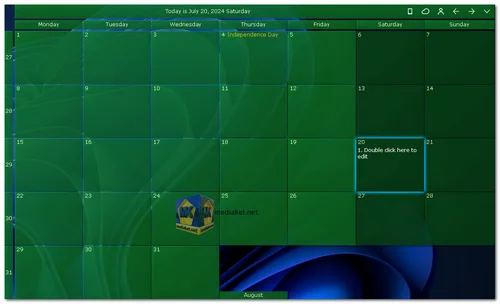Desktop Calendar is a versatile application designed to help you efficiently manage your appointments, to-do lists, schedules, and more. It offers a user-friendly interface with a variety of features that make it a convenient and powerful tool for personal and professional use. Whether you need to keep track of important dates, record daily tasks, or sync data across multiple devices, Desktop Calendar has you covered.
Desktop Calendar is an intuitive tool that transforms your Windows desktop into a dynamic calendar. By simply double-clicking on any date, you can easily record notes, reminders, and appointments. The application provides a colorful and customizable calendar experience, allowing you to set background colors for specific days and print calendar pages with your preferred wallpaper. Additionally, Desktop Calendar includes information on common festivals, anniversaries, and other significant dates, ensuring you never miss an important event.
Detailed Features:
Quick and Easy Recording:
- Record anything by double-clicking on the Windows desktop, making it effortless to jot down notes, appointments, and reminders.
Data Portability:
- Move your data from one device to another with powerful tools, ensuring your information is always accessible no matter where you are.
Customizable Background Colors:
- Set background colors for any day you want, creating a visually appealing and colorful calendar that highlights important dates.
Secure Cloud Sync:
- Utilize powerful cloud sync to easily roll back changes and secure your data, providing peace of mind and data protection.
Comprehensive Date Information:
- Offers a variety of common festivals, anniversaries, and other information, helping you stay informed about significant dates and events.
Printable Calendar Pages:
- Print any page of the calendar with your preferred wallpaper, making it easy to have a physical copy of your schedule.
User-Friendly Settings:
- Enjoy powerful and easy-to-use settings that allow you to customize your calendar to suit your personal preferences and needs.
Mobile Synchronization:
- Use Mobile DesktopCal to enjoy real-time data synchronization, ensuring your calendar is always up to date across all your devices.
Desktop Calendar is an indispensable tool for anyone looking to streamline their daily planning and stay organized. With its easy-to-use interface and robust features, managing your schedule has never been easier.
Desktop Calendar - Changelog:
Fix known issues.
Fix the bug, after the third-party login, the login problem will be prompted again.