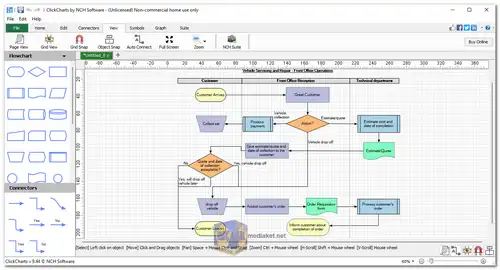ClickCharts is a user-friendly and versatile diagram creation tool designed to help users easily represent complex processes, organizations, mind maps, and various other diagrams visually. Whether you're mapping out workflows, troubleshooting bottlenecks, or optimizing processes, ClickCharts provides an intuitive solution for data visualization. This software is especially beneficial for professionals in industries ranging from engineering to entertainment, helping them organize and communicate their ideas with clarity.
Key Features of ClickCharts:
- Flowchart and Diagram Templates: Offers a wide selection of templates for flowcharts, mind maps, value stream diagrams, and data flow diagrams, making it easy to get started.
- Editing Tools: Includes common tools like copy, paste, undo, and redo for efficient diagram editing.
- Customization Options: Personalize your diagrams by editing colors, fills, and lines to make them visually distinctive and aligned with your project needs.
- Auto-Connect Functionality: Easily establish relationships between elements with automatic connectors, reducing manual effort.
- Exporting and Sharing: Diagrams can be exported in formats like PDF, PNG, and more, making it simple to share your work across platforms.
- Symbols and Connectors: Drag-and-drop symbols and connectors offer flexibility for creating diagrams with ease and precision.
- Support for Various Diagram Types: Allows users to create a range of diagrams including flowcharts, UML diagrams, mind maps, and more, catering to multiple industries and use cases.
- Import and Insert Images: Users can insert images into diagrams to further enhance their visual appeal, with support for a variety of image formats.
- Advanced Styling Options: Provides detailed artistic control over line and fill styles, ensuring diagrams are both functional and visually appealing.
- Automatic Paper Tiling: Automatically tiles your diagrams across multiple pages for large projects, with customizable overlapping.
- Multi-Document Handling: Open, edit, and manage multiple diagrams simultaneously, allowing users to work on complex projects more efficiently.
- High-Quality Printing: Diagrams can be printed with high-quality output, ensuring that your work is presented professionally.
Uses of ClickCharts:
- Entertainment Industry: Streamline processes from planning to final production.
- Engineering: Visualize concepts from the initial idea to the testing phase.
- Computer Programming: Map out workflows and optimize output.
- Scientists: Demonstrate complex processes and experiments.
- Training: Create pathways to success through clearly defined steps.
- Process Efficiency: Evaluate and optimize business processes with clarity.
- Quality Management: Identify and address inefficiencies quickly.
- Troubleshooting Guides: Simplify problem-solving with visual guides.
- Family History: Visualize and map out family trees.
System Requirements:
- Operating Systems: ClickCharts is compatible with Windows 11, 10, 8, 8.1, and 7.
With ClickCharts, creating diagrams becomes more straightforward and efficient, helping users transform complex information into visually understandable diagrams. Whether you're troubleshooting a problem or visualizing a creative idea, ClickCharts provides the flexibility to design, share, and present your data seamlessly.
ClickCharts - Changelog:
- Maintenance release.

 English
English  Français
Français  العربية
العربية