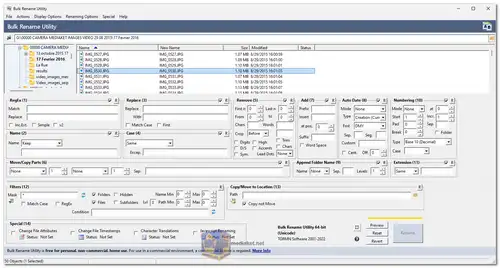Bulk Rename Utility is a powerful, free file renaming software designed for Windows users, perfect for personal use at home. This versatile tool allows users to rename multiple files and folders effortlessly based on highly customizable criteria. Whether you're organizing your digital photo library, renaming music files, or handling large datasets, Bulk Rename Utility offers a wide array of features that make file renaming both efficient and straightforward.
Originally developed as a Visual Basic tool, Bulk Rename Utility has since evolved into a robust, lightweight program written in C++ to ensure speed and performance. Despite its powerful capabilities, it maintains a minimal memory footprint, allowing it to run efficiently without slowing down your system, even when working with over 100,000 files.
Key Features of Bulk Rename Utility:
- Flexible Renaming Options:
Bulk Rename Utility offers a vast array of flexible renaming options, allowing users to:- Add, Replace, or Insert Text: Easily modify filenames by inserting or replacing characters or words.
- Change Case: Convert filenames to uppercase, lowercase, or title case.
- Auto-numbering: Add sequential numbering to files, ideal for sorting large collections like photos or documents.
- Remove or Alter File Extensions: Quickly change or remove file extensions.
- Advanced Metadata Handling:
Bulk Rename Utility can automatically rename files based on embedded metadata:- EXIF Data for Photos: Rename images using EXIF metadata such as the date the picture was taken or its resolution. This feature is especially useful for photographers looking to organize their images. For instance, turn
DSC1790.jpgintoNewYork1.jpginstantly. - MP3 Files with ID3 Tags: Easily rename your MP3 music files using ID3 tags, such as the artist, album, or track number, bringing order to your music library.
- Windows File Properties: Rename files based on detailed file properties like video length, media resolution, or publisher information.
- EXIF Data for Photos: Rename images using EXIF metadata such as the date the picture was taken or its resolution. This feature is especially useful for photographers looking to organize their images. For instance, turn
- Preview and Validation:
- Before making any changes, Bulk Rename Utility provides a detailed preview of the renaming process, ensuring you avoid errors. The ability to see a sample of how your files will be renamed makes it easy to spot potential mistakes.
- Time Stamp Modification:
- Not only does Bulk Rename Utility allow you to rename files, but it also enables users to adjust file timestamps. You can modify both the creation and modification dates of files, which is helpful for organizing or sorting files based on specific dates.
- Batch Processing and Folder Handling:
- Whether you’re working with a few files or thousands, Bulk Rename Utility excels at batch renaming. It can process entire directories and subfolders, making it ideal for tasks that involve renaming files across complex folder structures.
- Lightweight and Efficient:
- Despite its comprehensive feature set, Bulk Rename Utility is designed to be lightweight and fast. It can process thousands of files in mere seconds, even when working with folders containing tens of thousands of entries. Its low memory usage ensures it can be left running in the background without consuming valuable system resources.
- Windows Compatibility:
Bulk Rename Utility is compatible with all versions of Windows, including:- Windows 11, 10, 8, 7, Vista, XP
- Windows Server editions like 2022, 2019, 2016, 2012, 2008, and older versions
Easy Installation and Use:
The installation process is simple and quick, allowing users to start renaming files almost immediately. The intuitive interface ensures that even beginners can navigate the software with ease. Advanced users, on the other hand, will appreciate the depth of customization options and powerful renaming criteria that can be applied.
Bulk Rename Utility is a must-have tool for anyone dealing with large volumes of files and folders. Whether you need to rename photos, music files, or documents, its powerful and flexible features make it easy to organize and manage files effectively. Best of all, it’s completely free for personal use, making it a valuable addition to any Windows user’s toolkit.
Bulk Rename Utility - Changelog:
- Added ability to specify a custom 'Prevent Duplicates' format.
- Added ability to specify the rename log file name and path.
- Added ability to use quotes (") in Filters (12) -> Mask.
- Fixed missing version in the BRU installer and the Windows Control Panel.