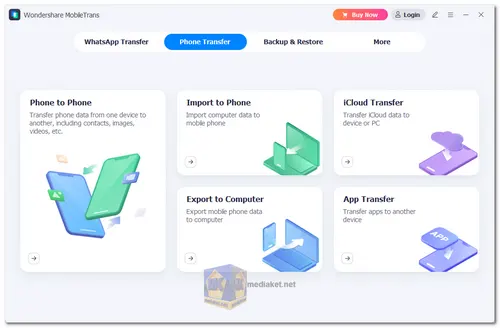Wondershare MobileTrans is a data transfer software designed to help you seamlessly move data between phones, tablets, and computers. It boasts a user-friendly interface and supports a wide range of devices and data types, making it a popular choice for individuals upgrading to new phones or switching platforms (Android to iOS or vice versa)...
Wondershare MobileTrans Key Features:
Data Transfer: Transfer contacts, photos, videos, music, messages, call logs, calendars, apps, bookmarks, and more between phones, tablets, and computers.
Cross-Platform Compatibility: Works seamlessly with over 6000+ smartphones and tablets from brands like Samsung, Apple, Huawei, Xiaomi, HTC, Google, LG, etc., running on Android, iOS, and Windows Phone.
WhatsApp Transfer: Specifically designed to transfer WhatsApp data, including chat history, media files, and stickers, between Android and iOS devices.
Direct Phone-to-Phone Transfer: No computer needed! Directly transfer data between two devices by connecting them wirelessly (Wi-Fi) or via a USB cable.
Selective Transfer: Choose and transfer specific data types instead of everything at once.
App Data Transfer: Transfer app data and settings (where supported) to avoid losing progress and preferences.
One-Click Restore: Restore backups created with MobileTrans or other tools onto your chosen device.
Erase Old Data: Securely erase data from your old device after the transfer for increased privacy.
Additional Features:
Manage WhatsApp data (backup, restore, transfer chat history).
Recover deleted WhatsApp messages (Android only).
Transfer data between phone and PC/Mac.
Create phone backups.
Download and install popular apps.
Detailed Breakdown of Features:
Data Transfer Types:
Contacts: Transfer all contacts or select specific groups/individuals.
Photos & Videos: Transfer all photos and videos or choose specific albums/folders.
Messages: Transfer text messages, iMessages, WhatsApp messages, etc.
Call Logs: Transfer call history with details like names, numbers, dates, and durations.
Calendars: Transfer events, tasks, reminders, and notes from your calendar.
Apps: Transfer apps and their data (where supported) to avoid reinstalling and losing progress.
Bookmarks: Transfer saved bookmarks from your phone's browser to another device.
Music: Transfer all music or specific playlists/albums.
Documents: Transfer various document formats like PDF, Word, Excel, etc.
More: Transfer other data types like notes, voice memos, wallpapers, etc.
Compatibility:
Supported Platforms: Android, iOS, Windows Phone
Supported Devices: Over 6000+ smartphones and tablets from major brands
Operating System Compatibility: Windows 11/10/8/7/Vista/XP, macOS Monterey/Big Sur/Catalina/Mojave/High Sierra/Sierra/El Capitan/Yosemite
Additional Tools:
WhatsApp Transfer: Dedicated function for transferring WhatsApp data (including chat history, media, and stickers) between Android and iOS devices.
Direct Phone-to-Phone Transfer: Eliminate the need for a computer by directly transferring data between two devices wirelessly or via USB cable.
Selective Transfer: Choose specific data types to transfer instead of everything at once.
One-Click Restore: Restore backups created with MobileTrans or other tools onto your chosen device.
Erase Old Data: Securely erase data from your old device after the transfer for increased privacy.
Overall, Wondershare MobileTrans offers a comprehensive and user-friendly solution for transferring data between various devices and platforms. Its wide range of features, powerful WhatsApp transfer tools, and intuitive interface make it a popular choice for both tech-savvy and non-technical users.
Please note: Some features like app data transfer and WhatsApp data recovery might be limited based on the chosen subscription plan.
Size: 246.14 MB