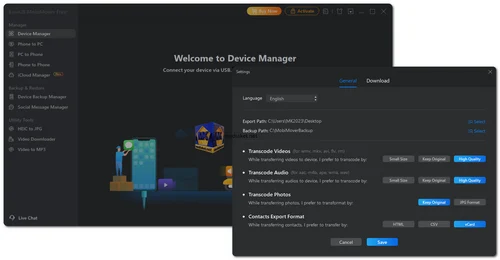EaseUS MobiMover is a versatile and user-friendly iPhone transfer software that provides a comprehensive solution for managing and transferring data between iPhones, iPads, and PCs/Macs. It goes beyond the basic functionalities of traditional data transfer tools, offering features like online video downloading, WhatsApp chat management, and multimedia format conversion, making it an ideal alternative to iTunes.
EaseUS MobiMover Key Features:
- Effortless iPhone to iPhone Data Transfer: EaseUS MobiMover allows you to seamlessly transfer data from one iPhone to another, ensuring a smooth transition when upgrading to a new device. This feature is perfect for users who want to retain all their photos, contacts, videos, and other important data without any hassle.
- PC to iPhone and iPhone to PC File Transfer: This tool enables you to transfer files between your iPhone/iPad and a computer (PC/Mac) effortlessly. Whether you need to free up space on your iPhone by transferring data to your PC or want to import crucial files from your PC to your iPhone, MobiMover makes the process straightforward. It also supports transferring files between your iPhone and an external storage device connected to your computer.
- Cross-Platform Data Transfer: Not only does MobiMover support data transfer between iPhones, but it also facilitates moving data from an Android device to an iPhone and vice versa. This feature is invaluable when switching from Android to iPhone or moving content between different Android devices.
- Comprehensive iPhone Backup and Restore: MobiMover enables you to back up your entire iPhone content, including contacts, messages, photos, music, and more, with just one click. You can restore these backups to any iPhone or iPad whenever needed, ensuring that your data is always safe and accessible. Additionally, it allows selective export of data, letting you choose exactly what you want to back up or restore.
- Online Video and Music Downloader: EaseUS MobiMover doubles as a powerful video and audio downloader, supporting downloads from over 1,000 websites. You can easily download your favorite videos and music directly to your computer or iPhone/iPad, making offline entertainment accessible anytime, anywhere.
- WhatsApp Chat Backup, Restore, and Transfer: Managing WhatsApp chats has never been easier. With MobiMover, you can back up, restore, and transfer WhatsApp messages and attachments between iPhones, or even from an Android device to an iPhone. This ensures that your important conversations are preserved and easily accessible.
- Multimedia Conversion: MobiMover includes batch conversion tools that allow you to convert HEIC images to JPG and videos to MP3 formats. This feature is particularly useful for ensuring compatibility with various devices and software.
- Convenient File Management: Managing your iPhone or iPad content is simplified with MobiMover’s file management features. You can transfer, add, delete, and edit items on your iPhone/iPad directly from your computer. It also allows you to create new items, refresh content, and export files, ensuring your device stays well-organized.
Why EaseUS MobiMover?
EaseUS MobiMover is more than just a data transfer tool. It’s an all-in-one solution for managing your iPhone and iPad data. Whether you're upgrading to a new device, backing up your data, or downloading media for offline use, MobiMover offers the functionality and ease of use you need. Its ability to handle large volumes of data efficiently, along with its cross-platform support, makes it a superior alternative to iTunes and other similar tools.
With EaseUS MobiMover, you can rest assured that your data is safe, organized, and easily transferable across all your devices.
The Free version is limited to:
- Transfer data between computer and iPhone/iPad.
- Manage iPhone/iPad files easily.
- Download videos and audios.
- Back up iPhone.