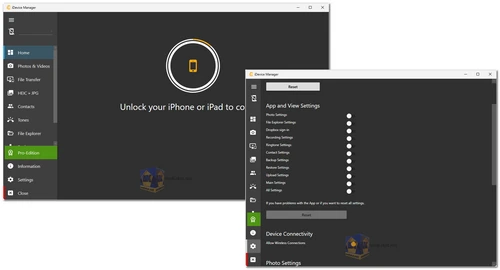The iDevice Manager is a powerful and intuitive software that offers a comprehensive solution for managing data on your iPhone, iPod Touch, and iPad. Designed as a modern alternative to iTunes, iDevice Manager allows users to transfer photos, videos, voice memos, and contacts effortlessly from iOS devices to a computer or online storage platforms like Dropbox or OneDrive. With a sleek dark-themed interface and wireless capabilities, iDevice Manager simplifies your iPhone and iPad management experience.
Key Features of iDevice Manager:
- Transfer Photos and Videos to PC: iDevice Manager makes it easy to transfer your iPhone or iPad photos and videos to your computer without the need for iTunes. Whether you want to keep your media safe on your hard drive or store them on cloud platforms like Dropbox or OneDrive, this software handles the transfer smoothly, eliminating the hassle of manual copying.
- Copy Photos and Videos to iPhone: You can easily transfer photos and videos from your computer to your iPhone or iPad. Just connect your iPhone to the computer via USB, select the media files you want to transfer, and let iDevice Manager handle the rest. The iManager app must also be installed on your iPhone to complete the transfer.
- Wi-Fi Photo and Video Syncing: With iDevice Manager 11.1 and later versions, you can sync your photos and videos from iPhone or iPad to your computer via Wi-Fi. This eliminates the need for a USB cable and allows faster, wireless syncing without iTunes.
- High Efficiency Image Format (HEIC/HEIF) Conversion: iPhones have used the High Efficiency Image Format (HEIC/HEIF) for photos since iOS 11. Since these formats aren't easily viewed on Windows computers, iDevice Manager includes a built-in converter to seamlessly convert HEIC and HEIF photos into JPG format. This feature can be activated in the settings to automatically convert photos during the transfer process.
- Make Free Ringtones for iPhone: Want to create a custom ringtone for your iPhone? With iDevice Manager, you can convert any MP3 or Apple M4A audio file into a ringtone and transfer it to your iPhone in seconds. Simply drag and drop your favorite song into the program, adjust the start and end points if necessary, and your ringtone is ready to use.
- Copy Voice Memos from iPhone to PC: The iDevice Manager makes it easy to copy your iPhone's voice memos to your computer. It displays voice memos with full details, including the recording date, duration, and title. You can download voice memos in their original M4A format or convert them to MP3 files. Additionally, you can archive these recordings directly to OneDrive or Dropbox.
- File Explorer to Download Any Files: With the built-in File Explorer, iDevice Manager provides a user-friendly interface similar to Windows Explorer, allowing you to browse and download any file from your iPhone or iPad. This tool is particularly useful for accessing and managing files that aren’t otherwise easily reachable on your iOS device.
- Sync Outlook Contacts with iPhone: For professionals using Microsoft Outlook, iDevice Manager offers seamless synchronization of contacts from Outlook (versions 2013, 2016, 2019) to your iPhone or iPad. You can transfer individual contacts or your entire address book to the iPhone Contacts app without any hassle.
- iTunes Not Required: One of the main advantages of iDevice Manager is that it functions without requiring iTunes. All file transfers, media management, and backups can be handled directly through iDevice Manager, providing a more streamlined and efficient solution.
Limitations of the Free Version:
The free version of iDevice Manager comes with some daily limitations:
- Image Downloads: 100 photos per day from iPhone to PC.
- Video Downloads: 100 videos per day from iPhone to PC.
- Photo Uploads: 50 photos per day from PC to iPhone.
- Video Uploads: 50 videos per day from PC to iPhone.
- Contact Transfers: 10 contacts per day from PC to iPhone.
- File Downloads (via File Explorer): 50 files per day.
- Voice Memo Transfers: 5 recordings per day from iPhone to PC.
Supported Devices:
- All iPhone 16 and iPhone 16 Pro models
- All iPhone 14, 13, 12, 11 models (including Pro and Pro Max versions)
- iPhone SE and newer models
The iDevice Manager is the perfect tool for anyone looking to manage their iPhone or iPad data without relying on iTunes. From wireless transfers and media conversions to free ringtone creation and file management, it offers a complete package for both casual and professional users. Whether you need to transfer photos, manage voice memos, or sync contacts, iDevice Manager ensures a fast and reliable experience.
iDevice Manager - Changelog:
- Update of application and installer certificate.
- Fixed in function to transfer images to iPhone, missing images after loading files from disc.
- iOS 17.2 Beta support

 English
English  Français
Français  العربية
العربية