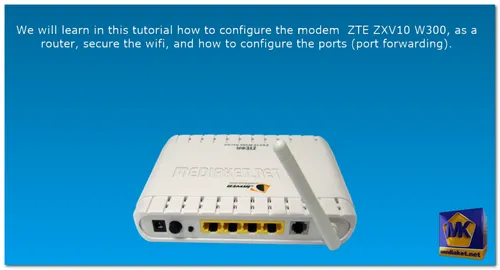Configuration procedure, step by step, by video in less than 5 minutes, of the ZTE ZXV10 W300 Modem as a router, how to secure the wireless network and Port configuration...
ZTE ZXV10 W300 modem-router description:
- Specifically designed for residential and markets, ZXV10 W300 allows users to share ADSL access from their PCs or STBs through Ethernet or 802.11g/b wireless interface. For high-speed Internet and IPTV service, it provides ATM QoS and IP QoS to meet different requirements.
- It also provides secure wireless encryption modes and powerful SPI firewall to protect network security. It supports remote network management through TR-069, SNMP, CLI and Web GUI.
Hardware Support:
The device offers the following hardware features support:
Interface:
- The device provides the following interfaces:
- 4 x 10/100Mbps Ethernet Ports(RJ45).
- 1 x ADSL/ADSL2/ADSL2+ Port(RJ11).
- 1 x 802.11g/b WIFI Interface.
Chipset:
- The device utilizes the TrendChip TC3162P2H chipset.
WLAN Module Antenna:
- The device uses built-in antenna with 2 dBi gain for Wireless LAN module.
Physical Dimensions:
- Size: 164*127*32mm.
- Weight: 260g.
Power Supply:
- Power supply: uses an external adapter.
- Input voltage: 100V~240V, 50Hz~60Hz.
- Rated voltage: 12V DC.
- Rated current: 700mA.