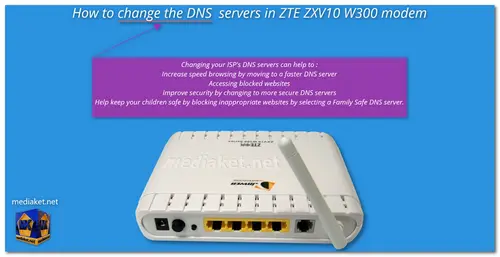Enhance Your Internet Experience: Changing DNS Servers on ZTE ZXV10 W300 Modem in Under 1 Minute
In this Mediaket tutorial, discover how to change the DNS servers in your ZTE ZXV10 W300 modem quickly and effectively.
By switching your ISP's DNS servers, you can:
- Increase Browsing Speed: Move to a faster DNS server for quicker access.
- Access Blocked Websites: Bypass restrictions and browse freely.
- Enhance Security: Utilize more secure DNS servers to protect your data.
- Ensure Family Safety: Choose a Family Safe DNS server to block inappropriate content.
Unlock the ultimate potential of your internet connection today!
ZTE ZXV10 W300 modem-router description:
- Specifically designed for residential and markets, ZXV10 W300 allows users to share ADSL access from their PCs or STBs through Ethernet or 802.11g/b wireless interface. For high-speed Internet and IPTV service, it provides ATM QoS and IP QoS to meet different requirements.
- It also provides secure wireless encryption modes and powerful SPI firewall to protect network security. It supports remote network management through TR-069, SNMP, CLI and Web GUI.
Hardware Support:
The device offers the following hardware features support.
Interface:
- The device provides the following interfaces:
- 4 x 10/100Mbps Ethernet Ports(RJ45).
- 1 x ADSL/ADSL2/ADSL2+ Port(RJ11).
- 1 x 802.11g/b WIFI Interface.
Chipset:
- The device utilizes the TrendChip TC3162P2H chipset.
- WLAN Module Antenna:
- The device uses built-in antenna with 2 dBi gain for Wireless LAN module.