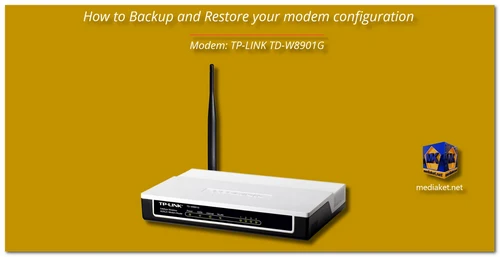Quick Guide: Backup and Restore Your TP-LINK TD-W8901G Modem Configuration in Under 3 Minutes
In this Mediaket tutorial, you’ll discover how to efficiently backup and restore your TP-LINK TD-W8901G modem configuration. This essential process can save you time and headaches in case of unexpected resets.
Why You Should Backup Your Modem Router Configuration:
Backing up your modem router settings is crucial for several reasons:
- Prevent Data Loss: A backup allows you to save important settings such as wireless configurations, port forwarding, WAN setup, DNS settings, and passwords. If your router resets to factory defaults, you can quickly restore your personalized settings.
- Time Efficiency: Restoring settings from a backup file is significantly faster than reconfiguring everything manually. This process takes less than 3 minutes!
- Peace of Mind: Knowing you have a backup ensures that you won’t lose your custom configurations, allowing for a hassle-free recovery when needed.
With the easy-to-follow steps in this Mediaket tutorial, you can secure your modem's settings and ensure your internet connection remains stable and tailored to your needs.
Overview - TP-LINK TD-W8901G - 54Mbps Wireless ADSL2+ Modem Router:
- Provides an ADSL 2/2+ Modem, Wireless Access Point and 4-Port Router, all in a single product
- High compatibility with ADSL services.
- Easy Setup Assistant provides quick & hassle free installation
- Double firewall and advanced wireless encryption safeguard your network
54Mbps Wireless ADSL2+ Modem Router TD-W8901G is a high performance modem router that provides a full rate of ADSL2+ standard with the superb reliability and a cost-effective solution for home and small business. It is a 3-in-1 device that combines the function of a high-speed DSL modem, a 4-Port 10/100Mbps NAT router and a wireless G access point. Using the TD-W8901G, you can easily create a secure and high-speed wired/wireless network to share files, music, video, and printers with multiple computers.