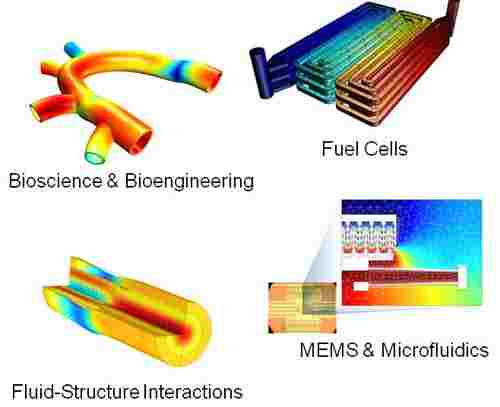COMSOL Multiphysics is a finite element analysis software package that allows users to model and simulate various physical phenomena across multiple engineering and scientific disciplines. It is developed by COMSOL Inc., a company specializing in multiphysics simulation software. The term "multiphysics" refers to the capability of the software to handle simulations involving coupled physical processes, meaning it can simulate the interaction of multiple physical phenomena simultaneously...
Modeling in COMSOL Multiphysics:
This demonstration introduces the concept of multiple modeling and its applicability to the field of scientific simulation and applications engineering. It will then summarize how multiphysics applications can be modeled by COMSOL multiphysics.
- Size: 3,4 MB
- Download
2- Creating geometry in COMSOL CAD environment:
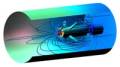
The next step Modeling is to define whether the geometrical dimensions of your component, or dimensions that describe the process. Here you will see how you can work with multiple geometry in COMSOL.In particular, the summary of the demonstration is to create and manipulate your geometry using the CAD tools.
- Size: 4,81 MB
- Download
3-Importation and handling geometries:

The CAD Import Module is an additional package that allows for geometries designed for commercial CAD tools to be imported into COMSOL multiphysics. These shapes can then be manipulated using a number of design features.
In particular, the demonstration summarizes:
Importing CAD geometries of tools
Allows geometry to reduce the mesh size
The direct interaction with SolidWorks
- Size: 8,41 MB
- Download
4- User-defined, interactive Mesh:

User-defined, interactive Mesh
With your model defined, you must discretize or meshed models before your resolve. COMSOL multiphysics has an automatic function mesh, with a large number of tools to manipulate your meshes later.
The summary of this demonstration is the following:
* Structured meshing capabilities and unstructured
* Swept mesh
* Mesh Interactive
* Import and mesh creation geometric shapes from a mesh
* Adaptive Mesh
5- Multiphysics and browser model:

You start defining your physical model from browser by choosing one or several multiphysics application modes or predefined couplings. The browser also contains a model of completely resolved libraririe models, well-documented examples.
Then you can manipulate your physical models, material properties, the source terms and limits of the parameters of COMSOL multiphysics interfaces. This may include the use of library materials or your own arbitrary equations. Finally, the demonstration shows how the use of components of the library can significantly reduce the modeling of similar components.
- Size: 16,01 MB
- Download
6-Utilization and refining of the resolution:

COMSOL contains solutions of the following:
* Stationary problems
* Eigenvalue analysis
* Parametric analysis
* Time-dependent problems
These are summarized in this demonstration. We also see how you can control from the Solver Parameters dialog box, refine their parameters or integrate preconditioning. The resolution process can also be controlled from the Solver Manager dialog, to run consecutive regimes or manipulate the solver script.
- Size: 5,26 MB
- Download
7- Post-processing of results:

Only half the job is done once your model has been solved. The post-processing of your results is how to better communicate your simulations whole community. Visually or mathematically, postprocessing is easy to handle in COMSOL multiphysics.
Here you will see how to:
* Handle the display settings to see better your results
* Integrate and process your results mathematically
* Export and work with your models and data in COMSOL Script
* Present your work as a report
- Size: 14,36 MB
- Download

 English
English  Français
Français  العربية
العربية