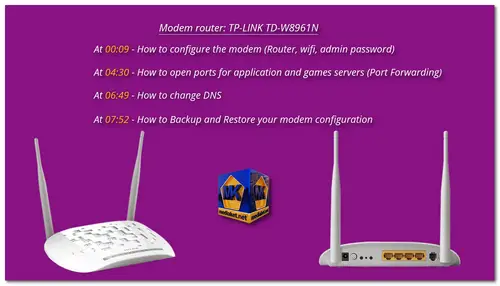TP-LINK TD-W8961N - Router modem Configuration, how to change administration password, how to setup and protect the wifi , how to open ports for game and application servers (port forwarding), how to Change DNS and how to Backup and Restore modem configuration...
- At 00:07 - How to configure the modem (Router, wifi, admin password)
- At 04:28 - How to open ports for application and games servers
- At 06:45 - How to change DNS
- At 07:50 - How to Backup and Restore your modem configuration
TP-LINK TD-W8961N - 300Mbps Wireless N ADSL2+ Modem Router:
- All-in-One Device: ADSL2+ Modem, NAT Router, 4-Port Switch and Wireless N Access Point.
- Wireless N speed up to 300Mbps makes it ideal for heavy bandwidth consuming or interruption sensitive applications like online gaming, Internet calls and even the HD video streaming.
- Easy Setup Assistant with multi-language support provides quick & hassle-free installation.
- Easy one-touch wireless security encryption with the ‘WPS’ button and easy Wi-Fi On/Off button.